-
Posts
180 -
Joined
-
Last visited
-
Days Won
21
Content Type
Profiles
Forums
Articles
Gallery
Downloads
Events
Posts posted by Michiyo
-
-
On 9/29/2021 at 5:34 PM, Tybulldog said:
I just downloaded the launcher. I did not have tequilla or Coh previously installed on this PC. lets face it Coh ended almost 10 years ago so this is a newer laptop. But anyways I click play and nothing happens. Not sure what I am doing or if I did something wrong. Was hoping I could get some advice to launch the game.
Hello, sorry for not seeing this sooner! Try hitting System -> Verify, this issue usually means the launcher failed to check the status of the local files for some reason. Sometimes this is a permissions issue, other times it's just some odd interaction. Make sure you're not trying to install to anything within your user profile, no C:\users\* folders, recommended paths are something like c:\games\Victory, or c:\games\COH or the like.
-
Halloween Event
-
The Halloween event is here!
- Trick or Treating has been enabled in all city zones (note: you need to be in a zone that matches your level in order to trick-or-treat), along with the Whispered Rumor tip mission
- Dr. Kane’s House of Horror is available in the Holiday tab of the LFG window
- Both the Zombie Apocalypse and the Deadly Apocalypse are upon us!
- The Halloween vendors (Malkiel Ivesse in Atlas Park, Annah in Croatoa, Granny Beldam in Nerva Archipelago, Acantha in Imperial City) have stocked up with goodies to trade for your salvage
- Atlas Park has received a seasonal makeover
-
The event will be active for four weeks, and will end during maintenance on November 2nd
- Eternal Night will only be active for the first (October 5th-12th) and last (October 26th - November 2nd) weeks of the event; the normal day/night cycle will be restored for the interim period.
Changes for 2021
- Dr Kane's House of Horror: The Black Whip bonus encounter has been revamped a bit and now rewards the badge Sinister Summoner.
Bug Fixes
-
Fixed the Brickstown Prison Break event, which wasn't spawning enough Prisoners to complete.
-
The Halloween event is here!
-
First off, I wouldn't try to install this into Program Files, that's going to be a permissions nightmare. Common suggested locations are something like C:\games\CityOfHeroes\ or c:\games\Victory if you want to keep our install separate from others. Go into the path in your error message, and verify the size of geobin.pigg is 13,622 KB, if it is not, then something is interfering with the launcher download process. For reference I'm attaching a screenshot of the filesizes of all of my piggs in the Victory subfolder.

-
It seems users who have tried to sign up with Microsoft email accounts (MSN, Hotmail, Outlook, and anything powered by Office365) have not been getting our email confirmation messages. Microsoft has blacklisted the IP addresses that our servers use (they appear to have been blacklisted when they were assigned to us) and refuse to delist them even though they were assigned to us back in May. I've switched us over to another email provider which will hopefully resolve this issue. If you have issues getting your account activated please join our Discord server https://discord.com/invite/pUWSd9N and ping @Michiyo
-
The only real option is to not use the Intel Integrated GPU. If you are using a laptop your options are VERY limited, unless you happen to have a laptop that allows for External GPUs over thunderbolt. Otherwise you would have to get a computer with a dedicated graphics processor by nVidia, or AMD.
-
Yeah, unfortunately, any of the 'intel (R) UHD graphics' options are going to have limited OpenGL support, and therefore limited ability to play City. This is not something that can be fixed without re-writing the graphics engine from scratch with a more recent API, or Intel working to add better OpenGL support to their drives.
-
What video card do you have? City of Heroes uses an older graphics API "OpenGL", which is not well supported on integrated GPUs offered from Intel. If you are using a dedicated graphics card do you know the model?
-
Actually, nevermind I see the path 'c:\coh\' That *should* be fine, but I usually go one directory deeper since windows dislikes stuff running directly in the root of C:\ my game is in C:\Games\CoH\ for instance. The launcher doesn't currently support changing the path in settings but if you feel ok with using regedit the path to modify is 'HKEY_CURRENT_USER\SOFTWARE\Victory\Settings', and the value is 'CoHPath' move your files one folder deeper, and then set that path and try again.
-
Have you let the Launcher download everything fully? You said if you System -> Verify it tries to redownload, that means that the files are not matching the expected checksums. Where have you installed the game to?
-
Victory launcher doesn't support 'Manifests' exactly, you can switch between the Beta and Live profiles, but doing so will cause the launcher to validate your install, and download anything missing or corrupt. It sounds like you are trying to launch the game while the Launcher is trying to download files. How did you have City of Heroes installed previously? Via Tequila or some other launcher?
(Also, the Beta profile is currently the live profile with the name changed, there are no changes on the beta server, and it's currently down so it points to the live login/gameserver)
-
Hello, sadly no, it is not possible to change the login name once it has been set.
-
You do not need Tequila to download the game. The Victory Launcher will download everything you need, just follow the prompts. If you don't already have the game downloaded via Tequila using the default manifest it will ask you where you want to install to, it will then download everything and launch the game.
-
Tequila is no longer supported, I need to remove all traces of stuff saying to use it from the forums. We have a dedicated launcher that is linked in that thread. Basically Tequila is so old it doesn't support modern TLS/SSL Standards so it can't properly encrypt traffic. Sunrise will work with the original Tequila manifest, but our suggestion, is the Victory Launcher -
Hello All!
I'm announcing Double XP Starting now, and ending Tuesday July 5th!
Get your sweet sweet double XP over the extended holiday weekend.
-
Hello again all! Things have cooled down (a bit) in the Pacific North West, and I've been able to get the servers back up and in action. There was a hardware failure on one of the machines that will need to be swapped out soon, but for now Victory is up and running again. Very sorry for the downtime.
Go. Hunt. Kill Skuls.
-
Hello all! As some of you may know, the Pacific North West of the United States is currently going through a record setting heatwave. Unfortunately the server that runs Victory runs in my garage, hardware failure is quoted @ 47c / 116f and it's currently 110 in my garage. I've shut the severs that run everything down to avoid damage. This also effects the ability to create game accounts, as the login server runs outside the webserver. I hope to get the servers back up tomorrow, but that 100% depends on the heat. Sorry for the downtime, I hope you all understand.
-
Where did you find a link to
http://cityofheroes.ca/freedom/signup.html? That link isn't to our site.
-
Where are you seeing a broken "Create Account" Button? There are a small hand full of places that all point to exactly the same page https://cityofheroes.dev/forums/account-tools/gameaccount.html/ Which is where you create your game account. This account requires a Forum Account to be created first, but is different from the forum account. An account created here, will only work for Victory, this account will not work for any other server group out there. If you play on Homecoming you'll need an account there, same for Rebirth, or any of the others.
-
Sorry about that, I've pushed another change up which should resolve this. I had the folder selection code one level too deep to get called when clicking OK on that instructional dialog.
-
I just pushed a new build out that should fix the 2nd message you got 'Value does not exist' This was me mishandling not having a previous install via Tequila at all. The 404 error in the updater screen is expected as I've not finished the script to take my commit messages and make pretty change logs yet. And the repeating update prompts are likely your AV catching the downloader as being suspicious, whitelisting the VictoryLauncher.exe should fix that issue.
-
City of Heroes runs on Mac via the Island Rum launcher, you can get it here https://islandrum.eekstudio.com/ Add the manifest https://cityofheroes.dev/manifest.xml and play.
-
You've obviously made a forum account, otherwise you wouldn't be able to post here, which is where the "Which game is this for?" question comes from. You've made a game account as well, so I'm not sure what the issue is here. If you can't login to the game, then make sure you have added, and selected the correct manifest https://cityofheroes.dev/manifest.xml to your Launcher.

-
3 hours ago, jshack2021 said:
it says homecoming 64bit
So that's not our server then, that would be Homecoming. Please make sure you've entered the manifest https://cityofheroes.dev/manifest.xml in Tequila, or Sunrise. In Tequila, click "Options" then follow the screenshot below. Once you've entered the above URL and hit Add, you will need to close and re-launch Tequila.

-
I don't see any authentication attempts for your game account against our login server. When you launch City of Heroes are you Selecting "Victory - 32Bit" or "Victory - 64Bit"?



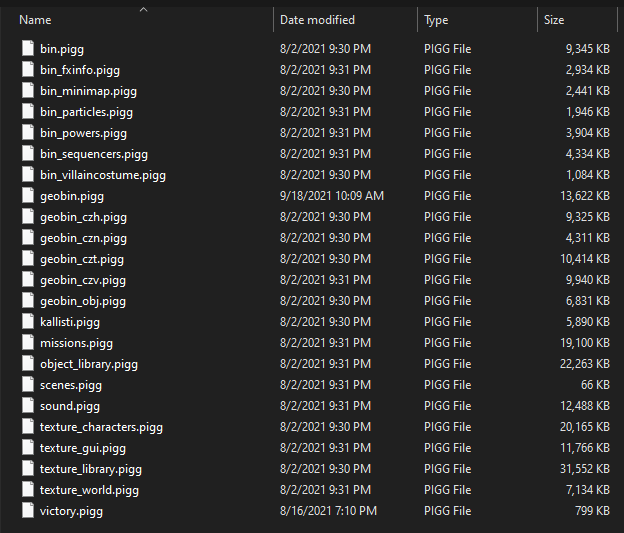
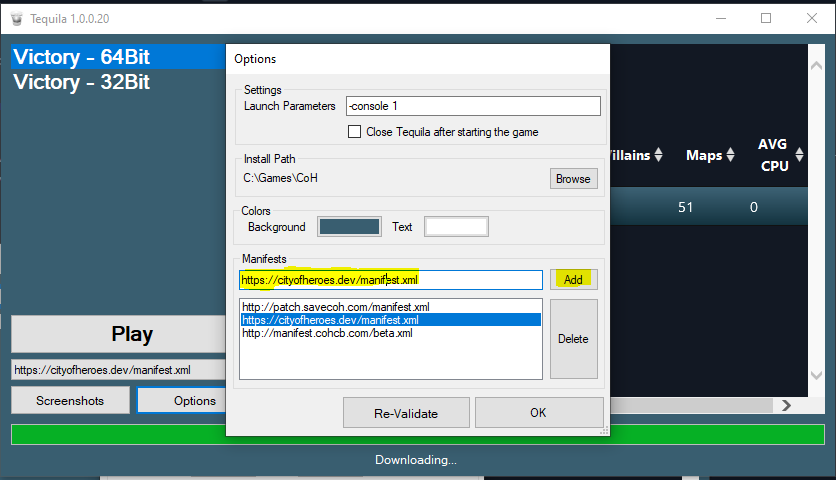
Just curious on how active the in-game server is.
in General Discussion
Posted
We are very low pop, our peak when we first launched was 20-30, now we peak at 6-10. If you are looking for population I recommend Homecoming.