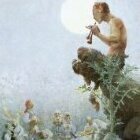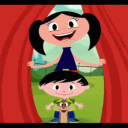All Activity
- Last week
-
Any updates when merge will occur?
- Earlier
-
I've got an option for 'unlink homecoming account' so I guess I'm good. It should be interesting seeing how the market changes and seeing other people running around. Thanks again to Michiyo for all you're doing!
-
WHY IS THE DB SERVER DOW? I am pretty sure the data base server is down. I am tried everything, and nothing fixes the issue. Can not log into my characters on victory at all.
-
Well that is good to know. What type of delays are being experienced? Is there anything that any of the members of the community can help with? Just a thought.
-
The merge *is* happening, there have just been a few delays that keep pushing this back at the last moment every time.
-
At this point it doesn't seem as though this is ever going to actually take place. I mean it has been almost 6 months at this point.
-
When is the big merge going to take place?
-

Just a thank you for keeping this running!
MadPenguin55 replied to Aerodiablo's topic in General Discussion
I also wanted to thank you for keeping the server active. Its very much appreciated! -
If you go to https://cityofheroes.dev/forums/account-tools/gameaccount.html/ And you see a section for "Your Homecoming account", then you're good to go.
-
Bluejay changed their profile photo
-
Hey so...Bluejay here. What do I gotta do? I have my account on Victory. Even if I don't get transferred, I'd really really like to get the name again and play there when I play at all! Victory for life! Edit: I think I pressed the right button
-
risetruly900 started following Super packs - Ongoing
-
TacticoolSteve changed their profile photo
-
Vaiyas joined the community
-
We have not merged into Homecoming yet, there is no date set at this time
-
Tay changed their profile photo
-
Otterdad changed their profile photo
-
Mirego changed their profile photo
-
So...assuming it worked, how will we know in game?
-
SufferSHP changed their profile photo
-
DustThePlay changed their profile photo
-
Araniladin changed their profile photo
-
vixxerz changed their profile photo
-
arotax changed their profile photo
-
jcnruad22 joined the community
-
That isn't going to be an issue, Victory will be a 6th shard on the Homecoming server select list.
-
Does anyone know how they will be handling renaming characters with the same name?
-
Warsman joined the community
-
wpc105 joined the community
-
Stroodle joined the community
-
Bridget18 joined the community
-
aesn5796 joined the community
-
orenjeee joined the community
-
wingnut68 joined the community
-
Arkhams joined the community
-
I'm not sure what instructions you are referring to, or what you mean by "Seeing characters". If you mean the email from "Closed Beta" that's not us, and their server merge is a different thing from ours.
-
got the new accounts per the instructions. i dont see my characters yet. how long does it take to move over?
-
This was related to this: And should already be resolved by the restart I preformed this morning. If you're still having issues let me know, but in my testing everything is working fine.
-
This all started just yesterday. I hoping this gets fixed soon.
-

Having to log out to get out of entrances during missions.
Michiyo replied to imrahil65's topic in Player Help
This should be fixed by the server restart I just did. Verified I can enter missions and new maps with no problem. -
Started last night and brother is having the same issue. Have tried for over 12 hours but still having same issue. Says map load error.
-
Same here. My brother is having the same problem.
-
I'm having a hard time completing missions on my second character. My first character had no issues, but my second character is coming across map issues where every time i try to enter a building the error message reads, "map is not found". Is there something that can be done about this?
-
Global emails should transfer over with no issue. Currently Character Items migrate, but not Account Items. The migration code is still being written though so don't worry about claiming account items just yet.
-
No issues linking for me. Do you know about email items? should i make sure to claim my account items before the move?
-
If the connection to the server doesn't succeed the config isn't read, I need to fix that but the root issue is you're not getting the bootstrap.xml from the server, so the launcher stops all processing.